StatsNotebook
Histogram
Follow our Facebook page or our developer’s Twitter for more tutorials and future updates.
The tutorial is based on R and StatsNotebook, a graphical interface for R.
Histogram can be used to show the distribution of numeric variable. StatsNotebook uses geom_histogram() from ggplot2 to build density plot.
We use the built-in alcohol dataset in this example. This dataset can be loaded into StatsNotebook using instruction here. This is a simulated data of alcohol consumption from 3666 individuals.
This dataset can also be loaded using the following codes
library(tidyverse)
currentDataset <- read_csv("https://statsnotebook.io/blog/data_management/example_data/alcohol.csv")
We will use the following three variables from this dataset
- alcohol - Number of standard drinks consumed in a month
- Remoteness - Capital city or regional area
- State - Seven states/territories in Australia: Queensland, New South Wales, Northern Territory, South Australia, Tasmania, Victoria and Western Australia.
In this example, we will build
Simple histogram
To build a simple histogram for a single numeric variable (e.g. alcohol),
- Click DataViz at the top
- Click Numeric
- Select Histogram from the menu
- In the Histogram panel, select alcohol to Horizontal Axis.
- Click Code and Run.
R codes
currentDataset %>%
ggplot(aes(x = alcohol)) +
geom_histogram(color = "white", alpha = 0.60, position = "identity", na.rm = TRUE)+
scale_fill_brewer(palette = "Set2")+
theme_bw(base_family = "sans")+
theme(legend.position = "bottom")
"Chan, G. and StatsNotebook Team (2020). StatsNotebook. (Version 0.1.0) [Computer Software]. Retrieved from https://www.statsnotebook.io"
"R Core Team (2020). The R Project for Statistical Computing. [Computer software]. Retrieved from https://r-project.org"
"Wickham H (2016). ggplot2: Elegant Graphics for Data Analysis. Springer-Verlag New York. ISBN 978-3-319-24277-4, https://ggplot2.tidyverse.org"
Output from the above R codes
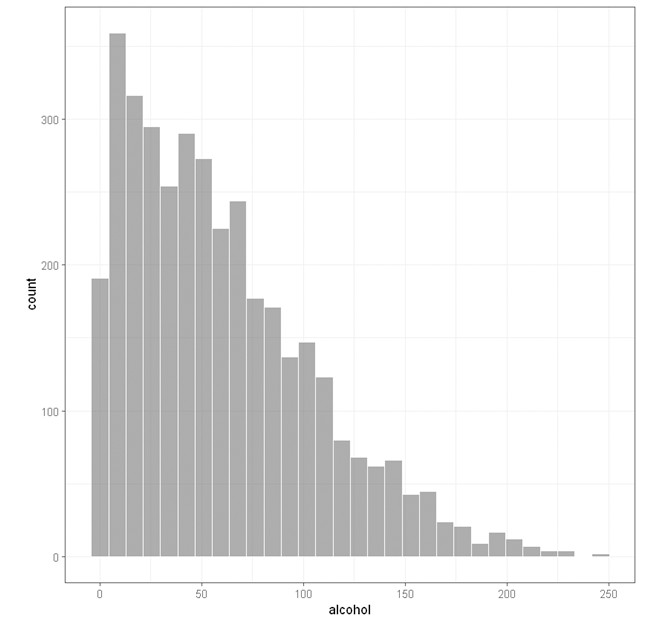
Histogram by groups
To build a histogram for a single numeric variable (e.g. alcohol) by groups (e.g. Remoteness),
- Click DataViz at the top
- Click Numeric
- Select Histogram from the menu
- In the Histogram panel, select alcohol to Horizontal axis and select Remoteness to Split by: Fill Color.
- Remoteness is a categorical variable. If it is not yet coded as factor, you will need to manually covert it into a factor variable.
- Click Code and Run.
currentDataset %>%
drop_na(Remoteness) %>%
ggplot(aes(x = alcohol, fill = Remoteness)) +
geom_histogram(color = "white", alpha = 0.60, position = "identity", na.rm = TRUE)+
scale_fill_brewer(palette = "Set2")+
theme_bw(base_family = "sans")+
theme(legend.position = "bottom")
"Chan, G. and StatsNotebook Team (2020). StatsNotebook. (Version 0.1.0) [Computer Software]. Retrieved from https://www.statsnotebook.io"
"R Core Team (2020). The R Project for Statistical Computing. [Computer software]. Retrieved from https://r-project.org"
"Wickham H (2016). ggplot2: Elegant Graphics for Data Analysis. Springer-Verlag New York. ISBN 978-3-319-24277-4, https://ggplot2.tidyverse.org"
Output from the above R codes
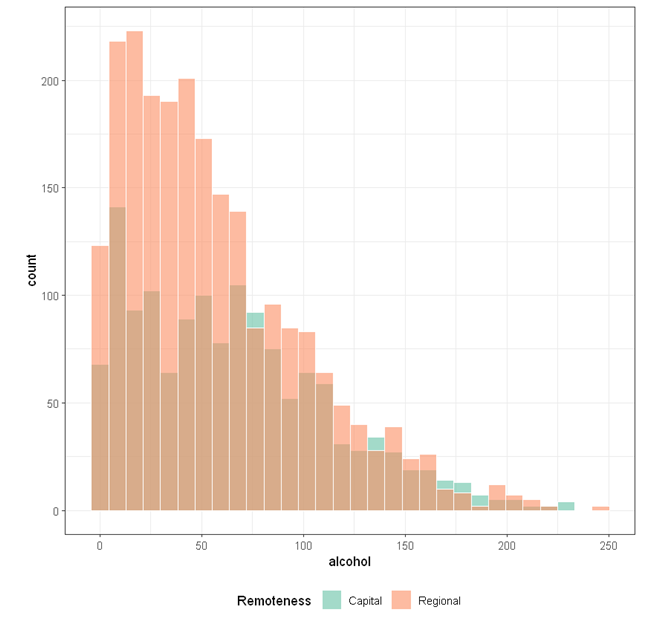
Multiple histograms
To build histograms for a single numeric variable (e.g. alcohol) by groups (e.g. Remoteness) in multiple facets (by another variable, e.g. State),
- Click DataViz at the top
- Click Numeric
- Select Histogram from the menu
- In the histogram panel, select alcohol to Horizontal axis, select Remoteness to Split by: Fill Color and State to Facet.
- Remoteness and State are categorical variables. If they are not yet coded as factor, you will need to manually covert it into a factor variable.
- Click Code and Run.
currentDataset %>%
drop_na(Remoteness, State) %>%
ggplot(aes(x = alcohol, fill = Remoteness)) +
geom_histogram(color = "white", alpha = 0.60, position = "identity", na.rm = TRUE)+
scale_fill_brewer(palette = "Set2")+
facet_wrap( ~ State)+
theme_bw(base_family = "sans")+
theme(legend.position = "bottom")
"Chan, G. and StatsNotebook Team (2020). StatsNotebook. (Version 0.1.0) [Computer Software]. Retrieved from https://www.statsnotebook.io"
"R Core Team (2020). The R Project for Statistical Computing. [Computer software]. Retrieved from https://r-project.org"
"Wickham H (2016). ggplot2: Elegant Graphics for Data Analysis. Springer-Verlag New York. ISBN 978-3-319-24277-4, https://ggplot2.tidyverse.org"
Output from the above R codes
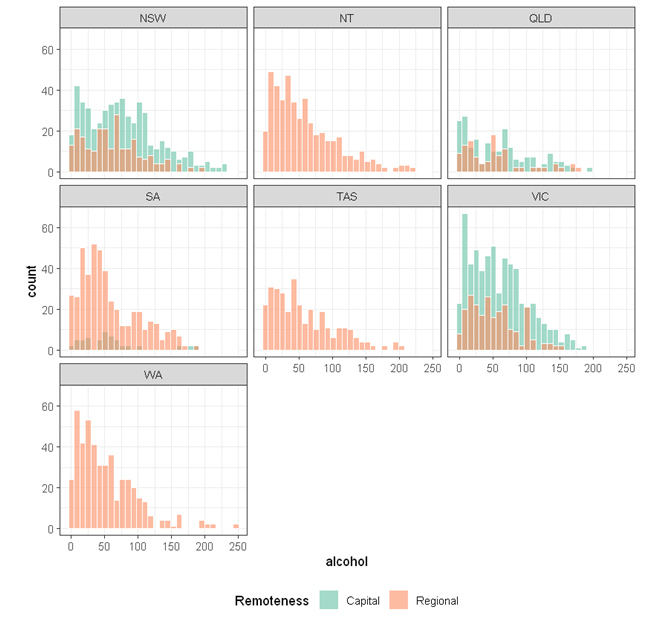
Citation
Chan, G. and StatsNotebook Team (2020). StatsNotebook. [Computer Software]. Retrieved from https://www.statsnotebook.io
R Core Team (2020). The R Project for Statistical Computing. [Computer software]. Retrieved from https://r-project.org
Wickham H (2016). ggplot2: Elegant Graphics for Data Analysis. Springer-Verlag New York. ISBN 978-3-319-24277-4, https://ggplot2.tidyverse.org
Follow our Facebook page or our developer’s Twitter for more tutorials and future updates.